Google Scholar Settings
In order to maximize your Google Scholar experience, the NCAR Library recommends that you change your settings based on your location when you conduct Google Scholar searches.
Will you primarily use Google Scholar either while on campus or through VPN?
If so, please be sure to click "Get it @ NCAR" from your Google Scholar results. If you click the article title, you may be requested to pay. Do not pay! Instead, go back and click the "Get it @ NCAR" link. If there is no "Get it" link available for an article, this generally means that we do not subscribe. (If you are unable to access an article, please contact NCAR Library staff at x1180 or library@ucar.edu.)
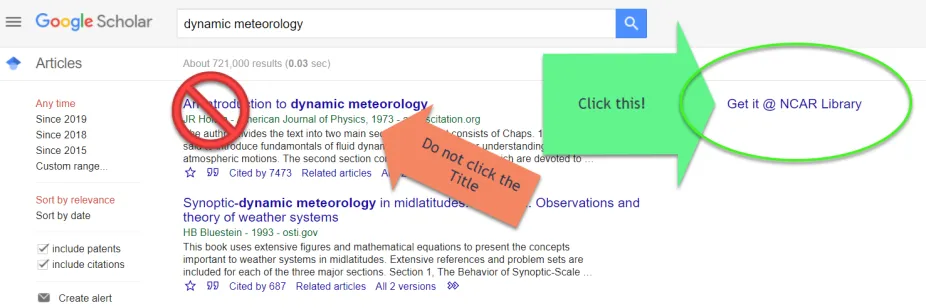
Will you primarily use Google Scholar from off-campus?
If so, please follow these instructions: Configure Google Scholar to Always Use Get It @ NCAR.
NCAR Library Bookmarklet
The NCAR Library Bookmarklet may be useful, particularly when using article links from vendor emails. This tool reconfigures one's URL after arriving at an article landing page, granting access to content in cases where the NCAR Library has subscribed.
Alternatives to Google Scholar
Web of Science - http://apps.webofknowledge.com.cuucar.idm.oclc.org/
Search by DOI on the NCAR Library homepage - https://library.ucar.edu/
Ask a Librarian
Do you still have questions? We are always happy to help. x1180 and/or library@ucar.edu.