NCAR Library Proxy Bookmarklet
Drag and drop the NCAR Library Proxy bookmarklet into your browser's bookmark bar.
The animation on the right demonstrates how to install the bookmarklet.
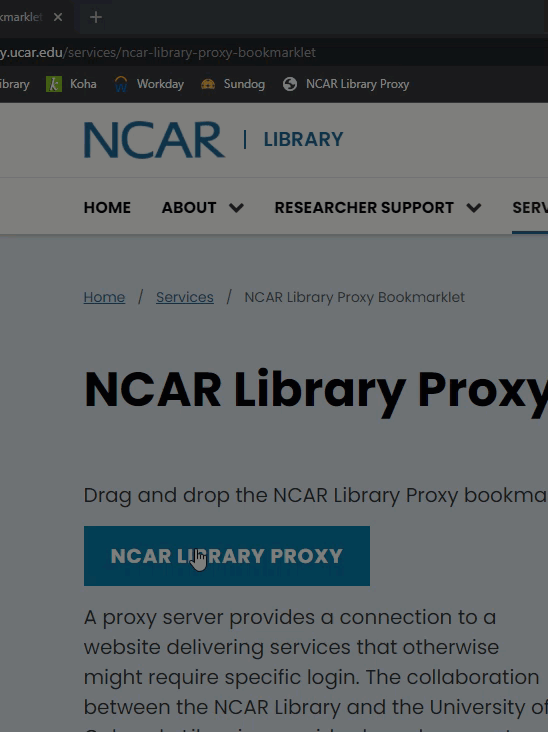
Drag and drop the Bookmarklet into your browser's bookmark bar.
After the bookmarklet appears in your bookmark toolbar, you will have a powerful new tool.
Using the bookmarklet:
- You find yourself facing a paywall. (A page that asks you to pay for an article.)
- Click the NCAR Library Proxy bookmarklet in your browser bar.
- This will allow you to log in with CIT authentication and access the full-text, if the NCAR Library subscribes to it.
Note: you will need to ensure that your browser's bookmark toolbar is showing prior to installing the bookmarklet. See the following links to learn how to enable your bookmark toolbar and install the bookmarklet.